


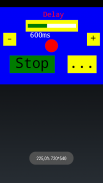


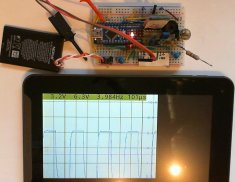



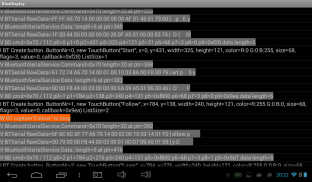
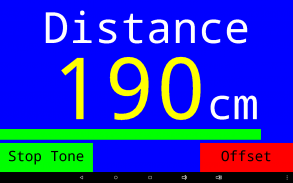
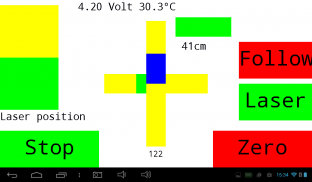

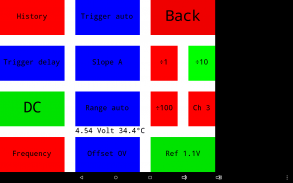
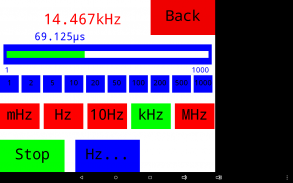
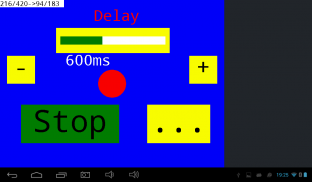
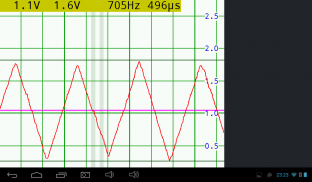
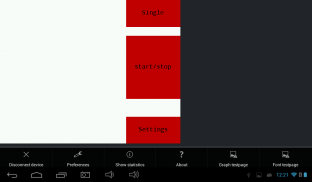
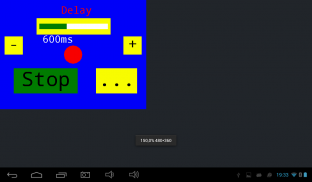
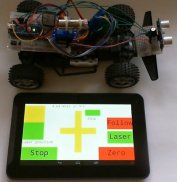
BlueDisplay

Mô tả của BlueDisplay
Phần mềm nguồn mở để chuyển đổi điện thoại thông minh / máy tính bảng của bạn thành màn hình cảm ứng từ xa Android cho các dự án Arduino và ARM của bạn bằng cách sử dụng bộ điều hợp Bluetooth như HC-05 hoặc cáp USB OTG.
Hãy để bản phác thảo Arduino tạo GUI với Đồ họa, Nút và Thanh trượt trên điện thoại thông minh của bạn bằng cách chỉ cần kết nối HC-05 với các chân rx / tx của Arduino.
Kết nối trực tiếp Arduino bằng cáp USB và bộ chuyển đổi USB-OTG với điện thoại thông minh của bạn cũng được hỗ trợ.
BlueDisplay nhận các yêu cầu vẽ từ Arduino qua Bluetooth và hiển thị nó.
Các phần tử GUI cơ bản như các nút và thanh trượt vẫn được triển khai trong ứng dụng để giảm kích thước mã Arduino.
Các sự kiện gọi lại, chạm và cảm biến GUI được gửi lại cho Arduino.
Không cần lập trình Android!
Đặc trưng:
- Mã nguồn mở.
- Thư viện C ++ cho Arduino và ARM (STM)
- Đồ họa + đầu ra văn bản cũng như thực hiện printf.
- Vẽ biểu đồ từ byte hoặc giá trị ngắn. Cho phép xóa biểu đồ được vẽ gần đây nhất.
- Phát âm báo hệ thống.
- Nút cảm ứng + các đối tượng trượt với phản hồi âm thanh.
- Gọi lại nút và thanh trượt cũng như các sự kiện cảm ứng và cảm biến được gửi lại cho Arduino.
- Mở rộng vùng hiển thị tự động và thủ công.
- Dễ dàng ánh xạ các ký tự UTF-8 như Ohm, Celsius, v.v.
- Lên đến 115200 Baud sử dụng mô-đun HC-05.
- Có thể sử dụng kết nối USB OTG thay cho Bluetooth.
- Hiển thị cục bộ các lệnh và dữ liệu đã nhận và đã gửi cho các mục đích gỡ lỗi.
- Đầu ra Hex và ASCII của dữ liệu Bluetooth đã nhận ở cấp độ nhật ký chi tiết.
- Gỡ lỗi tin nhắn dưới dạng chúc rượu.
Nguồn + Ví dụ:
Nguồn có sẵn tại https://github.com/ArminJo/android-blue-display.
Các ví dụ được chứa trong thư viện Arduino BlueDisplay https://github.com/ArminJo/Arduino-BlueDisplay.
Hoặc sử dụng (Ctrl + Shift + I) trong Arduino IDE và tìm kiếm BlueDisplay.
Thư viện bao gồm các ví dụ để dễ dàng khởi tạo HC-05 và một DSO đơn giản với 0,3 megasamples / giây.
Trước khi sử dụng các ví dụ, hãy cẩn thận để mô-đun BT (ví dụ: mô-đun HC-05) được kết nối với thiết bị Android của bạn và hiển thị trong Cài đặt Bluetooth.
Tất cả các ví dụ ban đầu đều sử dụng tốc độ truyền là 9600. Đặc biệt ví dụ SimpleTouchScreenDSO sẽ chạy mượt mà hơn với tốc độ truyền là 115200.
Đối với điều này, hãy thay đổi tốc độ truyền ví dụ bằng cách hủy kích hoạt dòng `#define HC_05_BAUD_RATE BAUD_9600` và kích hoạt` #define HC_05_BAUD_RATE BAUD_115200`.
VÀ thay đổi tốc độ truyền BT-Mô-đun, ví dụ: bằng cách sử dụng ví dụ BTModuleProgrammer.ino.
Bạn có thể tìm thấy mã mẫu ARM trên https://github.com/ArminJo/STMF3-Discovery-Demos.
Thông tin phiên bản:
4.3
- Lệnh mới FUNCTION_CLEAR_DISPLAY_OPTIONAL để cho phép đồng bộ hóa lại các màn hình chậm.
- Phát hiện trễ ngẫu nhiên Bluetooth.
- Đã sửa lỗi ngăn chặn vi vuốt.
- Đã thêm Thanh trượt SUBFUNCTION_SLIDER_SET_DEFAULT_COLOR_THRESHOLD.
- Mở menu tùy chọn bằng cách vuốt bây giờ không bị hạn chế trên toàn màn hình và được kết nối.
- Các chuỗi được in bằng Serial.print () không được thông dịch, nhưng được lưu trữ trong nhật ký cho mục đích gỡ lỗi.
- Đã sửa lỗi trong FUNCTION_BUTTON_REMOVE.
- Đã sửa lỗi cho SUBFUNCTION_SLIDER_SET_POSITION.
4.2
- Vuốt từ viền trái ở chế độ toàn màn hình ứng dụng sẽ mở menu tùy chọn.
- Đã xóa các tin nhắn bị lỗi khi không nhận được dữ liệu.
- Đã thêm các giá trị tham số * LOCK_SENSOR_LANDSCAPE và * LOCK_SENSOR_PORTRAIT cho hàm setScreenOrientationLock ().
- Cải thiện xử lý chú thích thanh trượt.
- Đã thêm các chức năng `drawText` ngắn.
4.1 Cải thiện khởi động. Thông báo mới nếu không nhận được dữ liệu sau khi kết nối và một phần của màn hình không hoạt động / màu đen, để truy cập nhật ký.
Bây giờ cũng có thể kết nối 4.0 với cáp USB OTG. Trong trường hợp này, không cần bộ điều hợp Bluetooth.
Slider setScaleFactor () không chia tỷ lệ giá trị thực, giá trị này được phân phối dưới dạng giá trị ban đầu tại init ().
Cải thiện cài đặt âm lượng - cũng có thể được điều chỉnh trên điện thoại thông minh.
trim () cho tất cả các chuỗi phụ đề nút.
Dấu:
Để cho phép lập trình Arduino trong khi HC-05 được kết nối, hãy sử dụng một diode để kết nối Arduino rx và HC-05 tx.

























